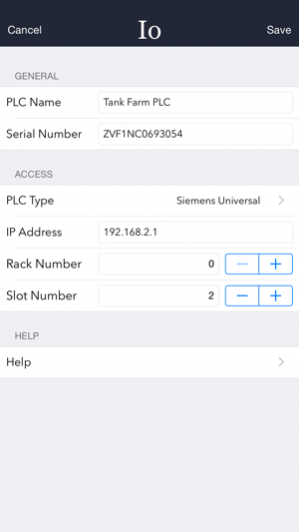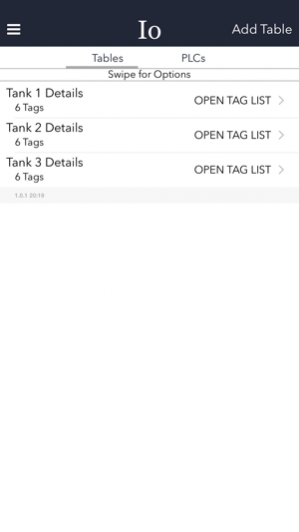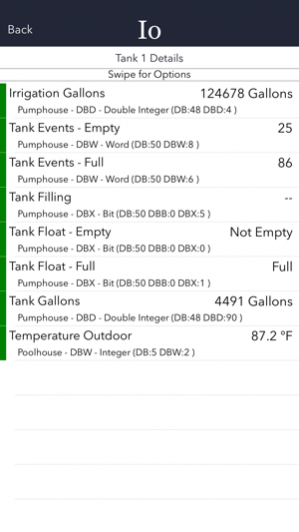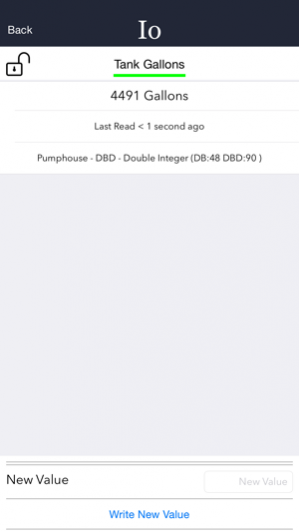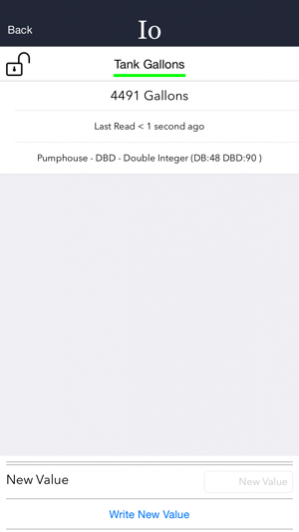Io Mobile 1.0.2
Continue to app
Free Version
Publisher Description
This program uses a universal Siemens driver to communicate to a wide variety of Siemens Automation Devices, including S7-300, S7-400, S7-1200, and S7-1500 processors. By configuring PLCs and Tags, you can monitor areas of memory including Data Blocks, Input/Output points, Counters, Timers, and Internal Markers (flags). You can also write to supported memory to alter your automation system's operation. Once PLCs and Tags are configured, you can use Tag Tables to group tags into logical groups for fast access. These Tag Tables can be viewed and monitored on your paired Apple Watch, allowing you to monitor your automation systems on your wrist – including writing new values to turn bits on/off or sending a new numeric value to your process. This program communicates directly from your iPhone over your internal network to your PLC without the need for other servers. Because of this, your iPhone must have appropriate connections over your company's network to allow it to communicate to the PLCs. If you are outside of your automation network, appropriate VPN connections will be required to allow this program to create a connection to your PLCs. This program allows for the creation of a single PLC and up to 10 tags in the free version. To communicate to multiple PLCs and define as many tags as you want, you will need to do an In-App purchase to unlock these features.
Oct 21, 2015 Version 1.0.2 Added some instructions to aid users through the process of creating a PLC, and a Tag.
About Io Mobile
Io Mobile is a free app for iOS published in the Office Suites & Tools list of apps, part of Business.
The company that develops Io Mobile is Io Mobile. The latest version released by its developer is 1.0.2.
To install Io Mobile on your iOS device, just click the green Continue To App button above to start the installation process. The app is listed on our website since 2015-10-21 and was downloaded 2 times. We have already checked if the download link is safe, however for your own protection we recommend that you scan the downloaded app with your antivirus. Your antivirus may detect the Io Mobile as malware if the download link is broken.
How to install Io Mobile on your iOS device:
- Click on the Continue To App button on our website. This will redirect you to the App Store.
- Once the Io Mobile is shown in the iTunes listing of your iOS device, you can start its download and installation. Tap on the GET button to the right of the app to start downloading it.
- If you are not logged-in the iOS appstore app, you'll be prompted for your your Apple ID and/or password.
- After Io Mobile is downloaded, you'll see an INSTALL button to the right. Tap on it to start the actual installation of the iOS app.
- Once installation is finished you can tap on the OPEN button to start it. Its icon will also be added to your device home screen.